How To Install Windows 7 With flash
BioPerson - How To Install Windows 7 With flash
In the previous article discussed about how to install Windows 7 and How to Install Windows XP, both of which used the usual way is someone who needs a CD drive or DVD Drive. This method is easy to use for a computer or laptop that has a DVD Room. However, for the notebook or netbook is not substantially similar laptop has a DVD room would be very difficult to re-install your windows.
Install Windows which is actually big the file is difficult at times, especially for a laptop without a DVD room, so it must have a DVD terpaks external room to cover the deficiency, where it was a waste of money, so other solutions must be sought by using the flash. With the stick man to innovate and find solutions to install its windows.
Install Windows With a stick may be familiar to most people, but for most people the term re-install the flash is odd and unlikely. However, this is the fact that the newest way to reinstall as a solution of the laptop without a dvd room is to install it using the flash. Certainly not just any flash, you must use 4 or 8 GB flash to install windows.
Well, this is the How To Install Windows With a flash and good luck to help you:
Fast way is:
Plug the flash that is more than 4 GB in size during normal computer is running -> run the application WinToFlash (useful for the transfer windows 7 to flash) -> flash is ready for use.
Plug the flash to the laptop that will re-install windows 7 on it -> Booting from the flash, it is intended that the flash can be run without going into windows. -> Install Windows 7 as usual.
You can download the WinToFlash in: http://wintoflash.com/download/en/
How to install windows 7 you can see in windows 7 install
May be useful and can provide valuable information for you regarding the re-install windows 7 with a flash.
How To Install Windows 7 With flash - Cara Install Windows 7 Dengan Flashdisk

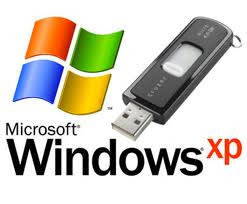


0 Responses to “How To Install Windows 7 With flash”
Posting Komentar